How to setup an SBLive for quadraphonic audio playback?
If you want to playback 4 discrete mono channels (2 stereo outputs with different sound) on one of the cheapest soundcard you can buy (an SBLive) , read on.
soundcard used: Sound Blaster Live! (CT4620 10k1 chipset).
- Uninstall Creative's Sound Blaster drivers because it will not work with those.
- Download & install the kX drivers from www.kxproject.com.
- Go to the kX DSP window, right click in it.. Clear DSP. Now everything is gone, that's good. This way you can learn how the driver's settings work. Don't be afraid to mess things up, you can restore the default settings by right clicking again and do Reinitialize DSP.
- Right click, add effect/plugin, default.. FXBus and epilog.
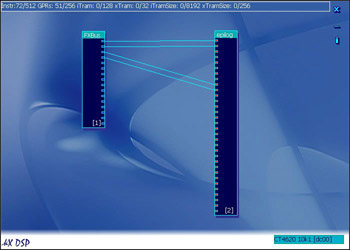
connect 'FX Bus 0/1' (Asio0/1) is connected to epilog 0/1 (front_l/r)
and 'FX Bus 2/3' (Asio2/3) to rear_l/r.
- kX Router ASIO settings: ASIO output "KX Out 0" is routed to FXBus 0, 15, 13
and 14, but only 0 has its volume amount turned up.
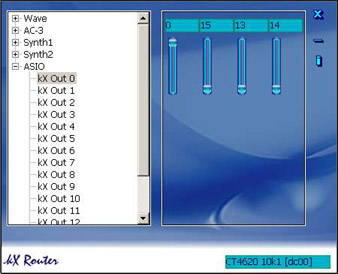
Now open a multitrack program.
ex1. Cubase SX.
- Make sure you have setup KxASIO as the driver.. Devices/Device Setup../VST Multitrack/ASIO Driver -> kX ASIO.
- Devices / VST Master Setup -> Quadro preset.
- Create 2 audio tracks and import different sounds to them.
- Devices / VST Outputs (or F4), activate BUS2.
- Inspector, Set the output in track01 to BUS1 and track02 to BUS2.
Why use BUS1 and BUS2?
>> Because having the DSP window in mind, BUS1 is FXBus0/1 (ASIO 0/1) and BUS2 is FXBus2/3 (ASIO 2/3). - |> Play.

BUS 2 must be activated in VST Outputs.
Note that BUS1 routed to 'kX Out 01'.
You can customize this if you like.

The VST Mixer, different tracks are playd
(BUS 1) front_left, front_right
(BUS2) rear_left, rear_right
ex2. Vegas Video
- Preferences / Audio Card Playback / kX 0/1
- use 2 Busses.
- Bus A -gt; 0/1, Bus B -> 4/5
- In kX DSP, connect FXBus 4/5 to Epilog 7/8.
- |> Play.
Further reading:
www.kxproject.com
kX Guide for Beginners
How to set up KX drivers with Soundblaster Live 5.1 card and Cubase
HTH,
VMM Team