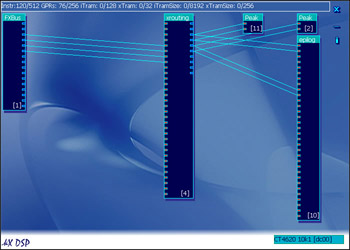How to get quadrophonic MIDI out of an SBLive with SoundFonts using VMM?
It's possible to route SoundFont MIDI channels to different audio outputs on your SBLive.
That means, with VMM you can program advanced positioning of MIDI events.
This gives you total control over volume on all speakers in your setup.
I have choosen for a SoundFont example because an important reason: these tools are FREE available.
Anyone can accomplish this with some effort. The only thing you need to buy is a computer with a Sound Blaster.
soundcard used: Sound Blaster Live! (CT4620 10k1 chipset) with kX-drivers.
- Change "Synth2 - Channel 2" in kX Router to 4 and 5.
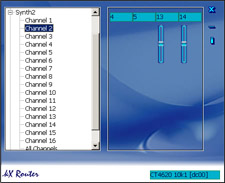
- Go to the DSP window, Reinitialize DSP and create following setup.
[FXBus] 2 ----- fL_In [xrouting] fL ----- Analog Front Left [epilog] [FXBus] 3 ----- fR_In [xrouting] fR ----- Analog Front Rigth [epilog] [FXBus] 4 ----- sL_In [xrouting] sL ----- Analog Rear Left [epilog] [FXBus] 5 ----- sR_In [xrouting] sR ----- Analog Rear Rigth [epilog]
- If you would like to code a ping pong effect, but front/rear instead of the traditionally left/right, try this VMM script:
#include "stdmidi.vmm" proc main() { count; count=100; channel; channel=1; while(count > 0) { if( (count % 2) == 1){ channel = 1; }else{ channel = 2; } NoteOn(channel,60,127); sleep(150); NoteOff(channel,60); sleep(50); count--; } }
HTH,
VMM Team